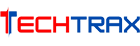Oct 06, 2023
Oct 06, 2023
How to Build a Computer Network for Your Small Business - Part 2, Advanced Networking
by Admin
Category : IT Management
How to Build a Computer Network for
Your Small Business - Part 2, Advanced Networking
After
setting up the basics of your computer network, it's time to delve into more
advanced networking concepts. These will ensure that your network is not only
functional but also optimized for performance, security, and scalability.
1.
Wireless Networking (Wi-Fi)
Wi-Fi
Access Points: These
devices extend your wireless network coverage. By strategically placing
multiple access points, you can ensure a strong Wi-Fi signal throughout your
premises.
Wi-Fi
Protocols:
Familiarize yourself with Wi-Fi protocols like Wi-Fi 6 (802.11ax). Newer
protocols offer faster speeds and better performance.
Guest
Networks: Set up a
separate network for visitors to keep your primary network secure.
2. Virtual
Private Network (VPN)
Remote
Access: VPNs allow
employees to access the business network remotely, ensuring they can work from
anywhere while maintaining security.
Data
Encryption: VPNs
encrypt data, ensuring that any intercepted information remains unreadable.
3.
Network Attached Storage (NAS)
Centralized
Storage: A NAS
device provides centralized storage accessible to all network users. It's ideal
for backups, file sharing, and data management.
Scalability: As your storage needs grow, you can
easily add more capacity to your NAS.
4. Cloud
Networking
Cloud-Based
Services: Consider
using cloud-based services like Google Workspace or Microsoft 365. These offer
collaboration tools, email, and storage, all accessible from anywhere.
Hybrid Solutions: Combine on-premises networking with
cloud solutions for flexibility and scalability.
5.
Network Monitoring and Maintenance
Monitoring
Tools: Use tools
like Wireshark or PRTG Network Monitor to keep an eye on network traffic,
detect anomalies, and troubleshoot issues.
Regular
Maintenance:
Schedule regular maintenance to update software, check hardware, and ensure
everything runs smoothly.
6. Backup
and Disaster Recovery
Regular
Backups: Ensure all
critical data is backed up regularly. Consider both on-site and off-site
backups for redundancy.
Disaster
Recovery Plan: Have
a plan in place in case of major network failures or data breaches. This should
include steps for data recovery, communication, and getting operations back on
track.